
Postman이 느려졌다.
API 확인 및 테스트 할 때 유용하게 사용하고 있는 툴이다.
이전에는 크롬 확장프로그램으로 사용하다가, Postmand에서 네이티브 어플리케이션을 다운받아 설치해서 사용하는 방향으로 유도하고있어, Postman에서 제공하는 네이티브 버전으로 변경했는데 App이 너무 느려서 텍스트 입력하기에도 어려울 지경이었다.
Windows 작업관리자에서 확인해보니 Postman의 CPU와 메모리 사용률이 너무 높았다.
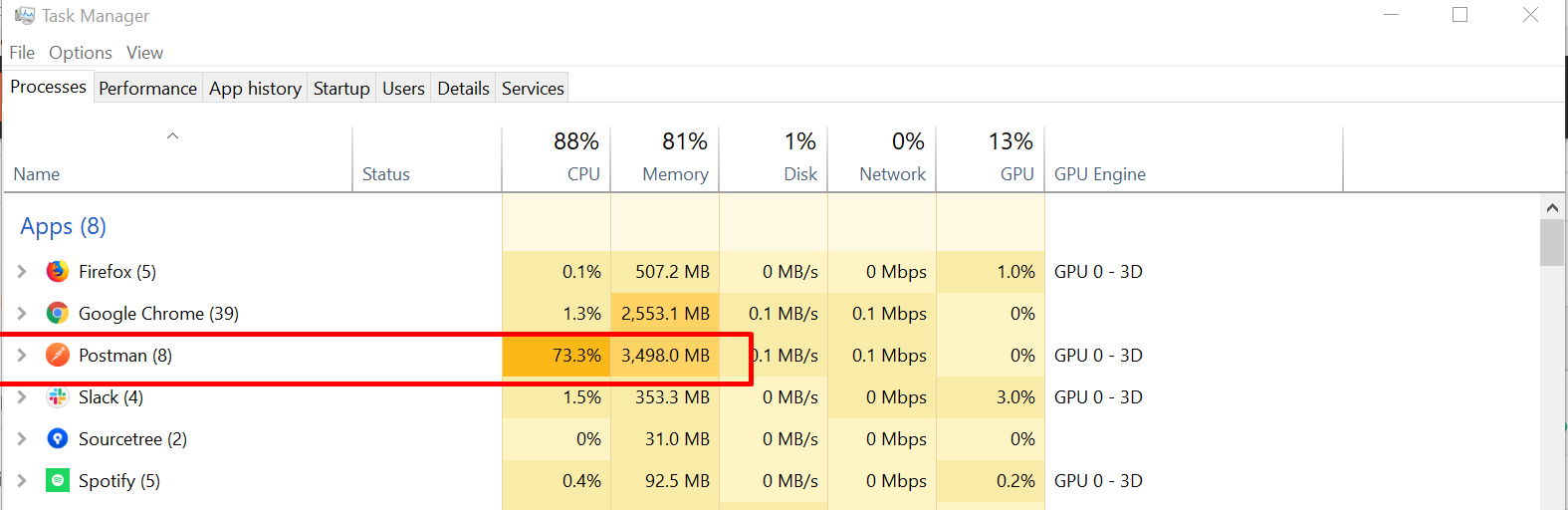
해결 : Postman의 Interceptor Bridge설치
삭제와 재설치를 반복해도 해결되지 않아 postman깃허브의 이슈탭에서 해결방법을 찾았다.
Do you have Interceptor connected while facing a high CPU consumption issue? If not, try installing Interceptor Bridge and restart the Postman App once the installation is finished and check if there's a decrease in CPU usage.
Note: You can install Interceptor Bridge either from the Capture Cookies tab or Request tab with source toggled to Interceptor.
(https://github.com/postmanlabs/postman-app-support/issues/7294)
Interceptor Bridge가 설치되어 있지 않으면 Interceptor Bridge를설치 후 Postman 앱을 다시 시작하면 해결된다.
1. 포스트맨 우상단의 안테나모양의 아이콘 클릭
2. "Request"탭 또는 "Cookies"탭에서 "Install Interceptor Bridge" 버튼을 클릭
3. 포스트맨 재시작


'개발환경' 카테고리의 다른 글
| CRLF와 LF차이의 이해 (0) | 2022.03.28 |
|---|---|
| 간편하게 ssh접속하기 (0) | 2021.06.16 |
| [SonarLint] 내 코드를 자동으로 리뷰해 주는 IDE플러그인 (0) | 2020.03.23 |